Are you struggling with complex math problems and searching for the perfect solution? Imagine having a tool at your fingertips that can simplify equations, provide step-by-step explanations, and improve your understanding of math concepts. A math solver app can make that dream a reality. With just a few taps on your smartphone, you can gain instant access to solutions for algebra, calculus, geometry, and more. Read on to explore four of the best math solver apps currently available and how they can revolutionize your math learning journey.
1. Photomath: A Comprehensive Math Solver App
Introduction to Photomath
Photomath is a widely popular math solver app designed to make math learning easy and accessible for everyone. Whether you’re a student tackling difficult homework or a parent helping your child, Photomath is here to assist. It supports a wide range of topics, including basic arithmetic, algebra, trigonometry, and calculus.
Purpose of Photomath
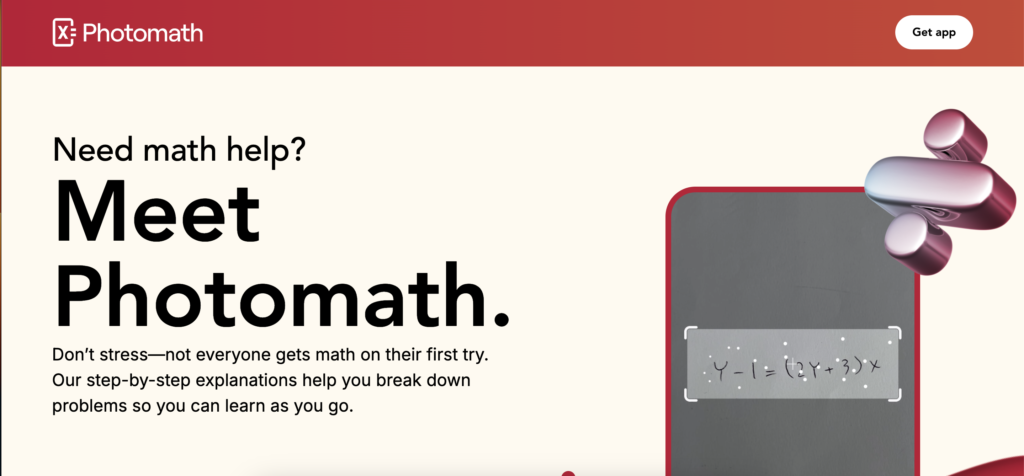
The primary goal of Photomath is to help users learn and understand math concepts better. By breaking down solutions into simple, digestible steps, it not only solves problems but also teaches users the methodology behind them.
How to Use Photomath
- Download the App: Install Photomath from the App Store or Google Play.
- Open the App: Launch the app and grant it permission to use your camera.
- Scan the Problem: Point your phone’s camera at a handwritten or printed math problem.
- View the Solution: The app will instantly display the solution on the screen.
- Explore Step-by-Step Explanation: Tap on the solution to see a detailed, step-by-step breakdown of how the answer was derived.
Visit Photomath’s official page here
2. Microsoft Math Solver: A Versatile Math Solver App
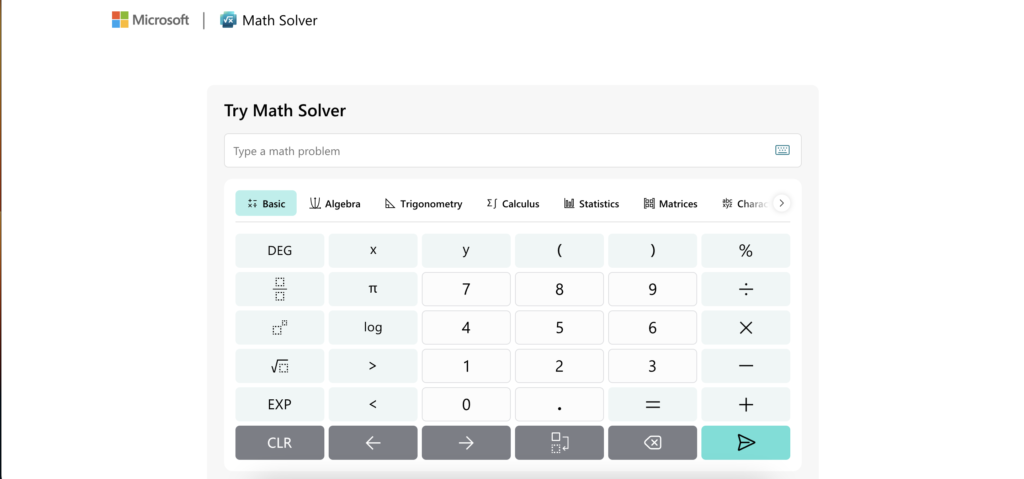
Introduction to Microsoft Math Solver
Microsoft Math Solver is a powerful app developed by Microsoft to tackle a wide array of mathematical problems. It caters to students, professionals, and anyone who needs quick and accurate solutions.
Purpose of Microsoft Math Solver
This app is designed to provide instant solutions while enhancing understanding through tutorials, videos, and alternative solving methods. It supports topics such as algebra, trigonometry, statistics, and word problems.
How to Use Microsoft Math Solver
- Download the App: Find Microsoft Math Solver on the App Store or Google Play and install it.
- Choose Input Method: Select whether you want to type, draw, or scan the problem.
- Enter the Problem: Use the camera to scan a handwritten or typed equation, or draw the problem directly on the screen.
- View Results: The app will provide the solution in seconds.
- Learn More: Access detailed explanations, video tutorials, and related problems to deepen your understanding.
Visit Microsoft Math Solver’s official page here
3. Cymath: A User-Friendly Math Solver App
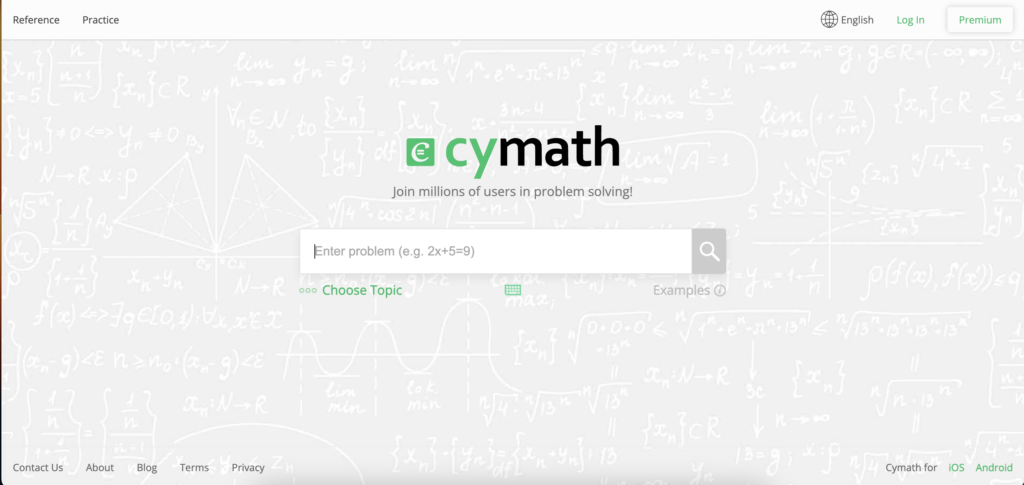
Introduction to Cymath
Cymath is a simple yet effective math solver app that focuses on step-by-step explanations. It’s perfect for students and learners who want straightforward guidance for solving math problems.
Purpose of Cymath
Cymath aims to simplify math learning by offering detailed explanations for a wide range of topics, including algebra, calculus, and statistics. The app’s user-friendly interface makes it easy for anyone to use.
How to Use Cymath
- Install the App: Download Cymath from the App Store or Google Play.
- Open the App: Launch the app and get started.
- Enter the Problem: Type in the math problem or use the camera to scan it.
- View the Solution: The app will generate the answer instantly.
- Review the Steps: Explore the step-by-step solution to understand how the problem was solved.
Visit Cymath’s official page here
4. Symbolab: An Advanced Math Solver App
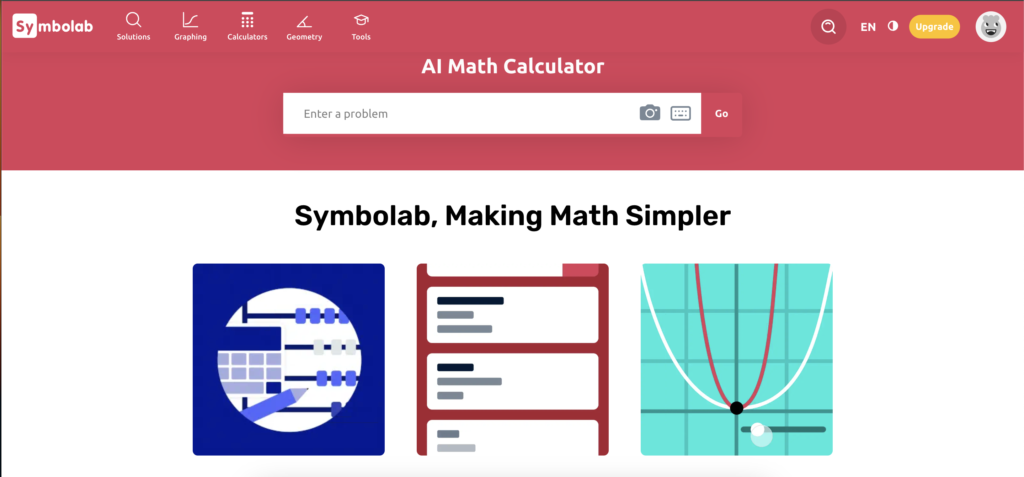
Introduction to Symbolab
Symbolab is an advanced math solver app that goes beyond basic problem-solving. It’s ideal for students and professionals tackling complex topics like calculus, linear algebra, and differential equations.
Purpose of Symbolab
Symbolab’s mission is to provide detailed solutions to even the most challenging math problems. It’s an excellent resource for learners who want to grasp advanced concepts.
How to Use Symbolab
- Download the App: Install Symbolab from the App Store or Google Play.
- Launch the App: Open the app and explore its intuitive interface.
- Input the Problem: Type or scan the equation you need help with.
- Get the Solution: View the result along with detailed explanations.
- Explore Features: Use additional tools like graphing calculators and practice problems to enhance your learning.
Visit Symbolab’s official page here
Conclusion
In today’s digital age, math solver apps have revolutionized the way we approach mathematical challenges. Whether you need assistance with basic arithmetic or advanced calculus, these apps provide not only accurate solutions but also the tools to learn and grow. Photomath simplifies problems with its intuitive scanning feature, Microsoft Math Solver offers versatility with multiple input methods, Cymath provides straightforward and user-friendly explanations, and Symbolab excels in tackling advanced topics.
Each app is designed to cater to different needs and skill levels, making them valuable companions for students, educators, and math enthusiasts alike. Explore these apps to find the one that suits you best and take your math learning to the next level!
